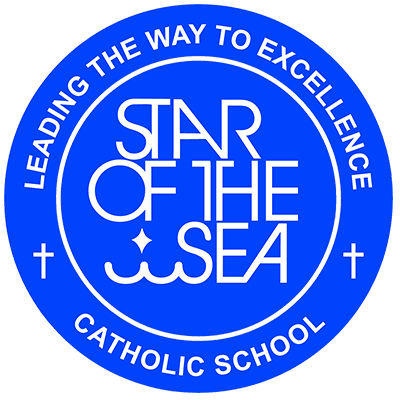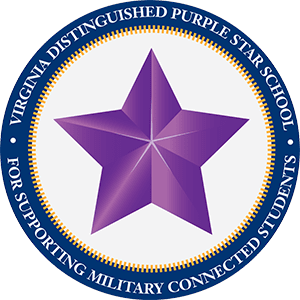Today’s students must be prepared to thrive in a constantly evolving technological landscape. In addition to learning basic operations and concepts, productivity tools, computer keyboard skills, and taking web-based computer-adaptive assessments; incorporating technology into daily projects allow our students to become empowered learners, innovative problem-solvers, collaborative global digital citizens, and curators of digital resources.
Basic Operations & Concepts
Use keyboard, mouse, and touchpad while demonstrating correct ergonomic use of technology. Log in to student network using username and password in order to access information via multimedia resources. Use external drives.
Literacy
Identify basic computer hardware, internal operations of the technology and network systems using grade-level appropriate terminology. Distinguish between input, output, storage and processing hardware. Retrieve and save information remotely. Use troubleshooting strategies to solve application problems, basic hardware problems and basic connectivity problems (e.g., online help strategies, documentation, and collaboration with others).
Ethics
Comply with diocesan and Star of the Sea School technology, internet and acceptable use policies. Introduce and participate in online safety awareness. Demonstrate proper care and respect for equipment. Respect other users of technology and work cooperatively. Recognize ownership and respect copyright laws. Use appropriate standardized online reference formats for citing electronic sources of information.
Productivity Tools
Transcribe written work, retrieve, open and save files. Create, edit and revise documents, spreadsheets, presentations and graphics using editing and formatting tools. Create, and insert short videos.
Assessment Software
Star of the Sea School utilizes web-based computer-adaptive assessments (Scantron Performance Series).
Collaboration
Create, share and collaborate electronically within a document and use editing tools. Plan, design, and present a collaborative academic product to classroom or community with support from teachers, family or student partners.
Keyboarding
Keyboard practice is offered to students in grades 2-8: Introduce and identify computer keyboard layout and the “home row” keys. Demonstrate use of key functions (enter/return, space bar, arrow, backspace, caps lock, delete, shift, escape, number lock, tab, control, numerical keys). Use proper keyboard techniques (posture, placement).
Skills
Demonstrate ability to multi-task between two or more open programs. Maintain cloud-based electronic portfolio. View, download, decompress and open electronic documents.
Research
Recognizes electronic references as a source of information. Use proper citation for online sources. Use Boolean and truncation search techniques. Assess, evaluate and recognize bias in all forms of media and electronic resources.